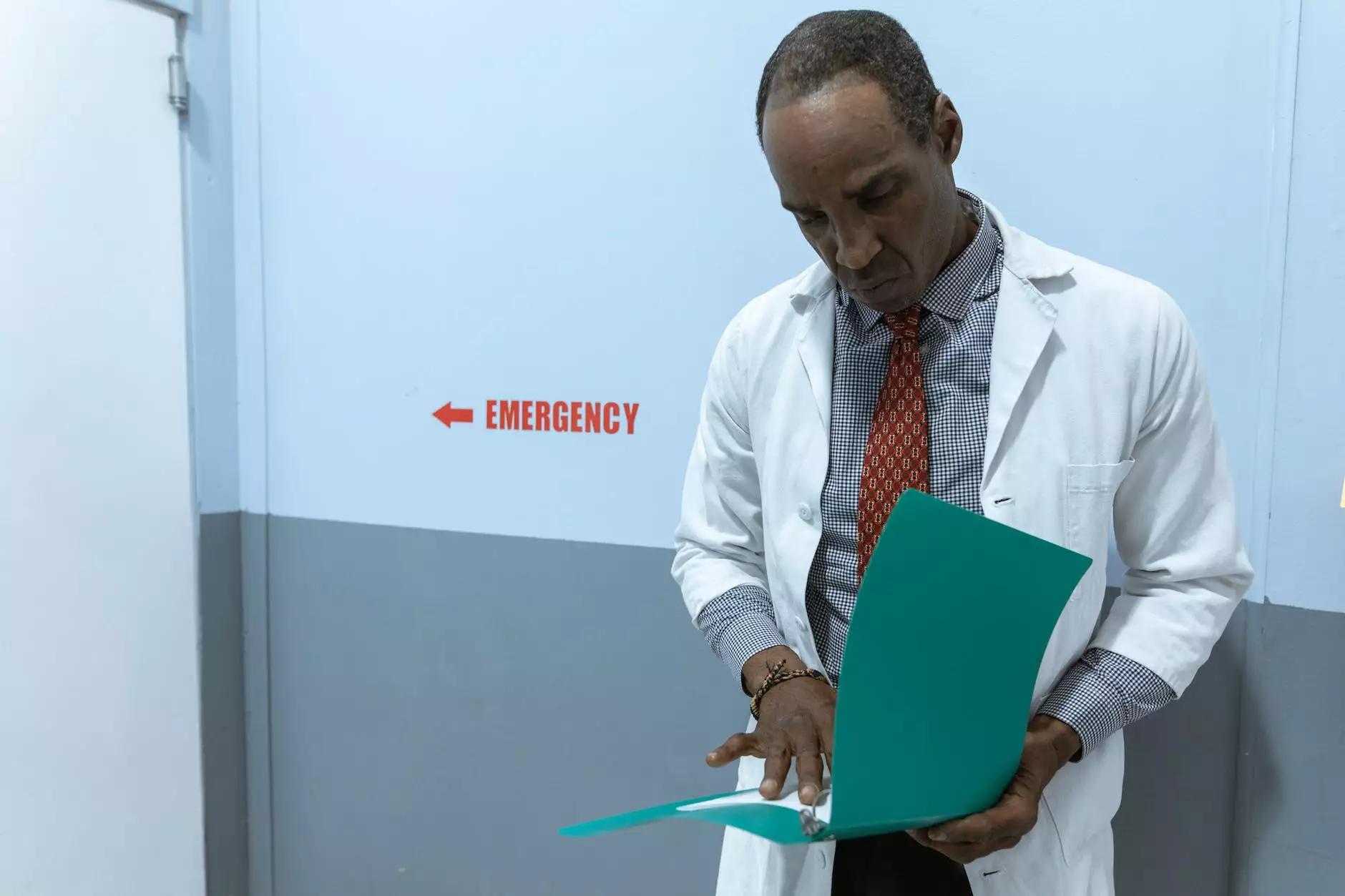How to Register for a FollowMyHealth Portal Account
Physical Therapy
Introduction
Welcome to Bowling Orthopaedics, your trusted source for comprehensive orthopaedic care. In this guide, we will walk you through the process of registering for a FollowMyHealth Portal Account. As a patient-focused practice, we aim to provide you with easy access to your medical records and enable you to take control of your healthcare journey. Follow the steps below to get started today.
Step 1: Visit the FollowMyHealth Website
Begin by opening your web browser and navigating to the FollowMyHealth website. This secure online platform allows patients to access their medical information conveniently from anywhere, at any time. You'll find a wealth of resources to manage your health effectively.
Step 2: Click on "Register"
Once you're on the FollowMyHealth website, locate and click on the "Register" button. This will guide you to the registration page, where you can create your account.
Step 3: Provide Your Personal Information
On the registration page, you'll be asked to enter your personal details, including your full name, date of birth, and contact information. It's important to provide accurate information to ensure seamless integration with your medical records.
Step 4: Set Up Your Username and Password
Choose a unique username and password combination that you'll use to log in to your FollowMyHealth account. Make sure your password is strong and secure, using a combination of letters, numbers, and special characters.
Step 5: Verify Your Identity
To protect the confidentiality of your healthcare information, FollowMyHealth may require additional identity verification steps. This could include answering security questions or receiving a verification code via email or SMS. Follow the instructions provided to complete the verification process successfully.
Step 6: Link to Bowling Orthopaedics
Once you have registered and verified your account, it's time to link your FollowMyHealth account to Bowling Orthopaedics. Look for the option to search for your healthcare provider and select Bowling Orthopaedics from the list. This will enable you to access your orthopaedic medical records seamlessly.
Step 7: Explore the FollowMyHealth Features
Congratulations! You are now registered for a FollowMyHealth Portal Account and connected to Bowling Orthopaedics. Take the time to familiarize yourself with the various features available to you. These may include:
- Viewing your lab results
- Scheduling appointments
- Requesting prescription refills
- Tracking your health conditions
- Communicating securely with your healthcare provider
Why Choose FollowMyHealth?
With FollowMyHealth, managing your healthcare has never been easier. Our patient portal offers a wide range of benefits:
- Convenience: Access your medical records anytime, from anywhere, using any device with an internet connection.
- Empowerment: Take an active role in your healthcare journey by monitoring your progress and staying informed.
- Efficiency: Save time by scheduling appointments and requesting prescription refills online.
- Accessibility: Retrieve your lab results promptly and securely without having to wait for a phone call.
- Security: FollowMyHealth employs advanced encryption and security measures to safeguard your personal health information.
- Streamlined Communication: Communicate with your healthcare provider directly, even between visits, to address any concerns or questions.
Contact Bowling Orthopaedics Today
We hope this guide has been helpful in assisting you with the registration process for your FollowMyHealth Portal Account. Should you encounter any issues or require further assistance, our dedicated team at Bowling Orthopaedics is here to help. Contact us today to learn more about our services and schedule an appointment with one of our experienced orthopaedic specialists.
Remember, with FollowMyHealth, you have the power to manage your health conveniently and efficiently. Take control of your healthcare journey today!